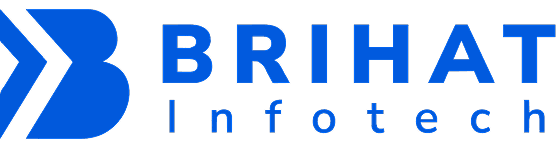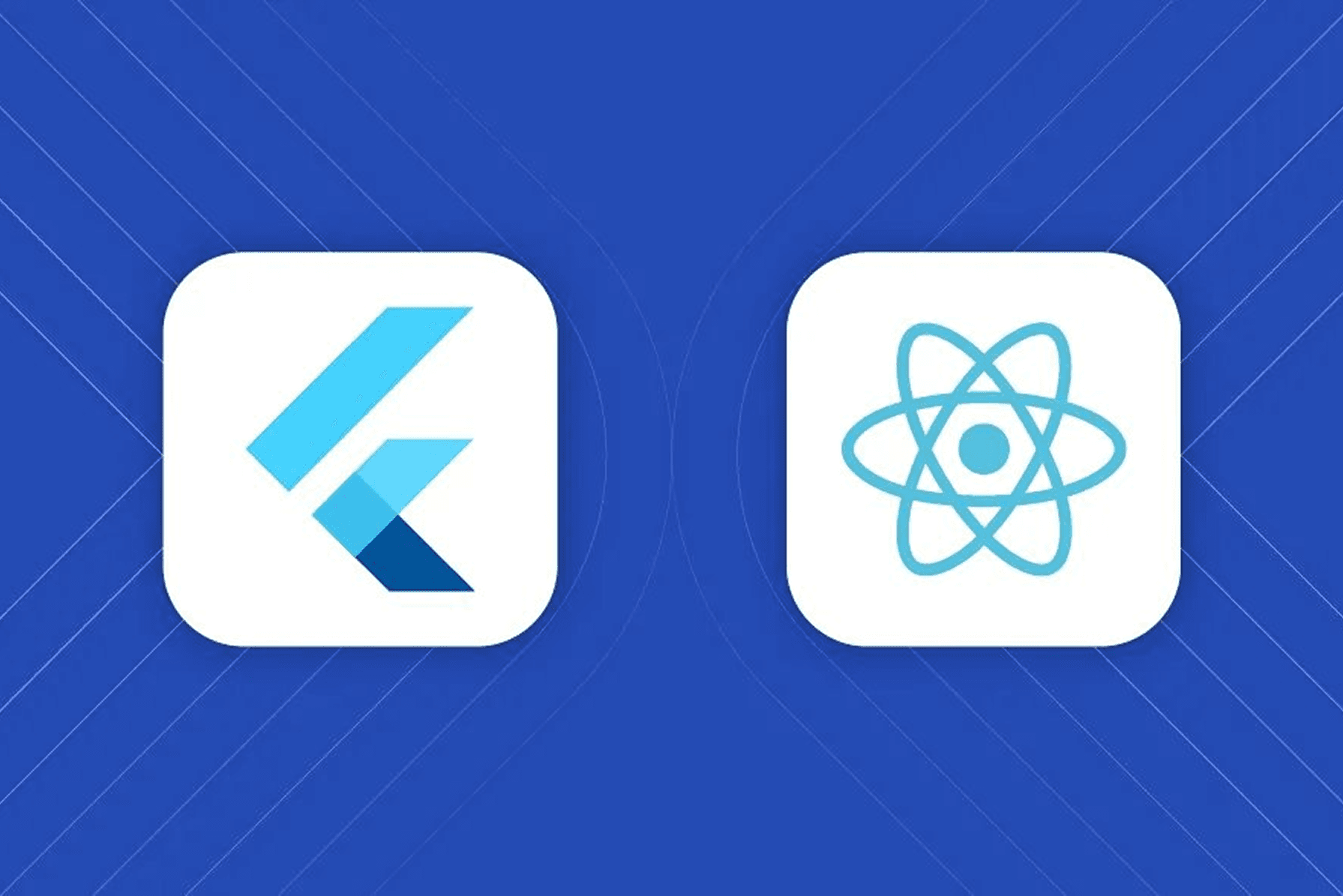Introduction
One of the most common concerns businesses have when choosing React Native is performance. While it enables faster and more affordable cross-platform development, many worry about whether the apps will match native speed. The truth is that with the right development practices, React Native apps can achieve near-native performance—delivering smooth, responsive, and scalable user experiences.
This blog explores the best practices to optimize performance in React Native apps.
1. Optimize Rendering with Pure Components
Avoid unnecessary re-renders by using React.PureComponent or memoization (React.memo). This ensures that only components with changed props re-render, improving speed and responsiveness.
2. Use FlatList for Large Data Sets
Displaying large lists can slow down apps. React Native’s FlatList and SectionList provide optimized rendering with lazy loading, ensuring smoother scrolling and better memory management.
3. Minimize Over-Reliance on Third-Party Libraries
Not all libraries are optimized for performance. Choose well-maintained, community-supported packages, and avoid bloating your app with unnecessary dependencies.
4. Optimize Images & Media
Uncompressed images can slow down apps significantly. Always:
-
Use optimized image formats (WebP, PNG)
-
Implement caching
-
Use responsive images for different device sizes
5. Efficient State Management
Poorly handled state can cause performance bottlenecks. Use tools like Redux, MobX, or React’s Context API wisely. Keep state minimal and localized where possible.
6. Leverage Native Modules Where Necessary
For features like heavy animations, video processing, or device-specific tasks, offload functionality to native modules. This hybrid approach balances cost-efficiency with performance.
7. Monitor & Debug with Performance Tools
Tools like React Native Performance Monitor, Flipper, and Firebase Performance Monitoring help identify bottlenecks. Continuous monitoring ensures apps remain fast even as they scale.
8. Reduce App Size
A smaller app loads faster. Use code-splitting, remove unused dependencies, and leverage Hermes engine for faster startup times on Android.